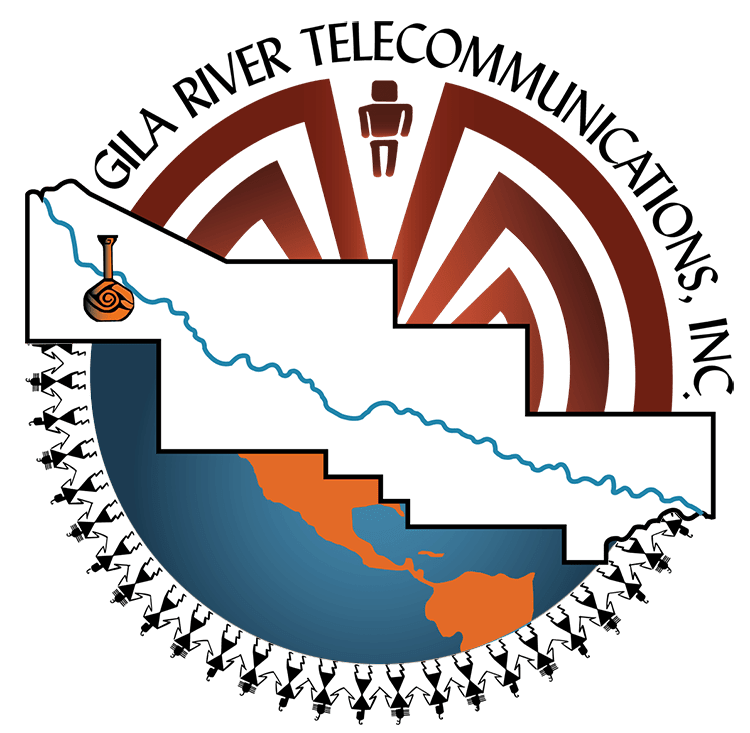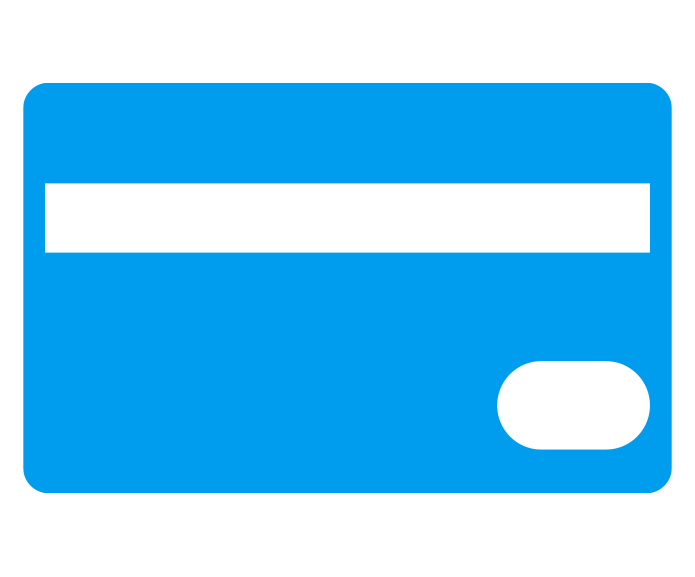APPLICATIONS
Here are our fillable applications in one spot for your convenience.
- GRTI Residential Application for Service (ONLINE FORM)
- GRTI Residential Application for Service (PDF VERSION)
- Service Line Agreement Form
- Form 5629: Lifeline Program Application Form (Pages 1- 8)
- Form 5630: Lifeline Program Annual Recertification Form (Pages 1- 7)
- Form 5631: Lifeline Program Household Worksheet Form (Pages 1- 4)
- Elder Concession Application
- Authorization For Records
- GRTI Application for Employment
- Right-Of-Entry Permission Form
- Computer Purchase Agreement Form
To download an application:
On PC: “Right Click” the application and “Save link as”. On Mac: “Right Click” the application and “Save link as”.
To send GRTI an application via Email:
- Download the form to your computer and use the fillable form (PDF VERSION) feature to complete the application. Once the application is completed click on “File” this is located on the top left of your document, then click on “Save As”, this will save your changes.
- In your preferred email platform, open a new email.
- In the “To” field address to grti.info@gilarivertel.com
- In the “subject” field tell us what form it is, for example “DSL APPLICATION”.
- Attach the document to your email. Email platforms may vary, but the attachment feature is usually a “paper clip” icon. Click on the paper clip and a new window should open up. Search for the application you previously filled out and saved. Select the document, click on “Insert” for PC or “Choose” for Mac and your application will be attached. This can take a couple of seconds and that’s it! Now you can click on “send” and the form will be sent to GRTI. A Customer Service Representative will contact you within 24 hours after your application has received.
CONTACT US